Android System Intelligence: Does It Enhance Performance?
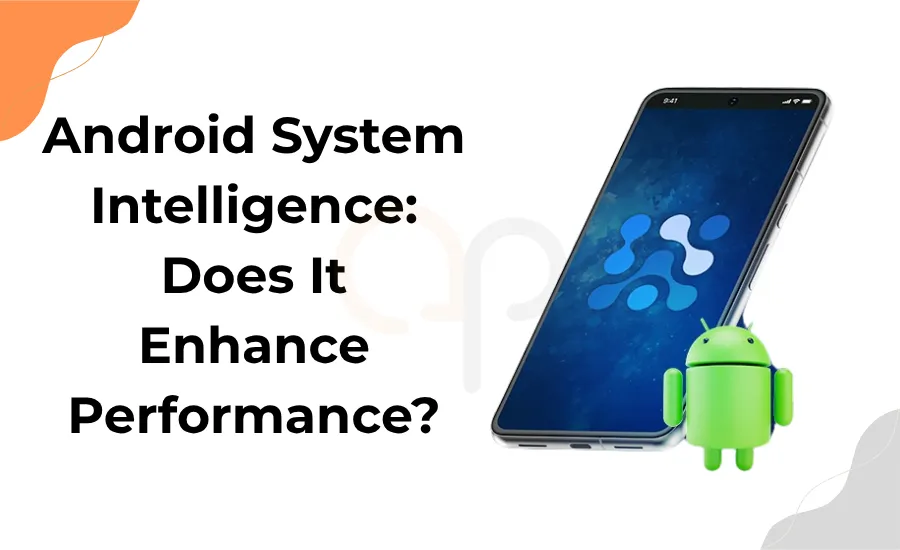
Firstly, Android System Intelligence is a modern system built into the Android operating system that improves the usability and common functionality of Android devices. It is an Android OS integrated. This method leverages the capabilities of machine learning and artificial intelligence to analyze how users interact with their devices and adapt accordingly.
Android System Intelligence operates quietly in the background to determine how you use your phone. That’s why Google created it and integrated it into the latest Android model. Conversely, one could argue that it is a clever attendant who operates quietly in the background. It examines your relationship with your phone. It thus offers useful recommendations depending on your habits.
Android System Intelligence helps you stay productive by anticipating your needs throughout the day. For example, it predicts which app you are likely to open next, making it quicker to access. Additionally, it can autofill forms based on the information you’ve previously entered, saving you time and effort. Overall, this feature is a key part of the wise experience that makes Android smartphones feel more intuitive and personalized.
Android System Intelligence: What is it? Does it improve performance?
Since Android smartphones are improving their performance day by day. Much of their improvement relies heavily on Android System Intelligence. But does it work? And does it exactly improve your phone's performance? In this article, we’ll discover these queries in detail.
How does Android System Intelligence operate?
Now we discuss how it works:
Android System Intelligence uses machine learning. It means that over time, you act, and it learns from you. However, it does not need the internet to complete this task. Your device does most of the processing. Likewise, this kind of learning takes place "on a device."
It records this:
- Contacts you most often call
- Notifications you respond to
- Activities you carry out at a given address
- You reply to messages about how
It creates your profile based on your behavior by organizing that data. Although gathering this information helps to create a profile of your habits. This advice will help you in making knowledgeable decisions.
If you often view YouTube after work, it might suggest the app when you unlock your phone.
Android System Intelligence's Key Aspects
Let us examine some of its best qualities to appreciate its advantages.
1. Intelligent App Suggestions
With time, Android System Intelligence determines which apps you use and when you use them. As it gathers more data, it begins suggesting the right app at just the right moment. You’ll often see these suggestions in your app drawer or even on your home screen, making access quicker and more convenient.
2. Intelligent Replies
You can analyze faster replies in a messaging application. Powered by Android System Intelligence, your phone might suggest "You're welcome" when someone says "Thanks." They can save time and expedite text messaging.
3. Live Captions
Android System Intelligence also introduced live caption, another moving feature. It offers real-time subtitles for every audio or video running on your phone. Certainly, this is useful for those who have hearing difficulties. It also helps when viewing videos in silent mode.
4. Autofill and smart text selection
It helps fill out forms by recalling prior entries. Additionally, your text selection could recommend activities based on the content, for instance, opening a map if it's an address.
5. Improve Battery and Resource Management
Most of the time, the system can reduce background activities for inactive apps, regardless of which app you use. Therefore, it can help conserve battery life while also enhancing your device’s overall speed and responsiveness.
Who created Android System Intelligence and why?
Earlier, users completed their assignments manually, but it took a long time to work. Google introduced Android System Intelligence to smartphones to streamline and simplify everyday tasks.
Phones, but with Android System Intelligence, learn from their owners. This offers an efficient and customized experience.
Google also wants to keep these functions confidential. They applied on-device learning, then. Your data should not have to be dispensed with your phone. It helps to protect your privacy.
Does Android System Intelligence improve performance?
We now address the key issue. Is your phone accelerated with Android System Intelligence?
Let's dissect it.
1. Quick app access
Firstly, it cuts your app searching time since it knows your habits. If you regularly open WhatsApp after dinner, it might automatically recommend itself. Therefore, your daily routine is streamlined.
2. Better Replies and Typing
Secondly, autofill and resourceful replies enable you to answer faster. So, you do not need to write the same words again. It also picks up your language and tone over time. This feature helps one to type more precisely.
Key Aspects of Android System Intelligence

To appreciate its advantages, let’s explore some of its top features.
1. Smart App Suggestions:
Android System Intelligence learns when and how you use certain apps. Over time, it starts suggesting the right app at the right moment. You can find these suggestions directly on your home screen or in the app drawer.
2. Smart Responses
In a messaging app, you can see replies smoothly. Powered by Android System Intelligence, your phone can suggest a quick reply, such as “You’re welcome,” when someone sends a message saying “Thanks.” Also, they can help with text messaging and save time.
3. Live Captions
Another noteworthy addition Android System Intelligence made is the live caption. It offers real-time captions for every audio or video your phone handles. This is beneficial for people with hearing issues. Viewing videos in silent mode also benefits from this.
4. Automatically fill and intelligent text selection
Recall of past entries helps you complete forms. Your text selection also suggests activities depending on the material; for example, opening a map if it's an address.
5. Enhance Resource and Battery Management
Most of the time, the system can reduce background activities for inactive apps, regardless of which app you use. It could therefore support a general speed increase and battery saving.
Google developed Android System Intelligence to enhance the functionality of Android devices.
Primarily, users worked long hours to finish their tasks manually. Google introduced Android System Intelligence to help phones slow down this cycle.
- Consequently, this provides a tailored and effective experience.
- Google also aims to keep these features private.
- They used on-device learning then. This means your data stays on your device and doesn't need to be shared externally. It guards your privacy.
Does Android System Intelligence help performance?
We now turn to the main concern. Can it boost your phone’s speed and efficiency?
Let's analyze it:
1. Rapid app reach
It's awareness of your preferences helps to reduce your app searching time. Regular WhatsApp openings after dinner could have it automatically recommend itself. Thus, it helps you to simplify your daily schedule.
2. Improved Replies and Typing
Smart replies and autofill let you respond faster. Certainly, you do not need to repeat the same words. It also continuously learns your voice and tone. Finally, this function helps you with more exact typing.
Functionality
Android System Intelligence operates quietly in the background. To study your connections through machine learning. Meanwhile, it makes a profile depending on your behavior.
Below, we discuss its functions:
- App Prediction: Firstly, it recommends an app depending on your usage and the time of day.
- Choose Smart Text: Secondly, mark beneficial functions like calling, navigating, or sharing based on select text.
- Smart Answers: Similarly, this feature makes responding to messages quicker and easier by offering ready-made suggestions; therefore, you can reply with just a tap without typing.
- Live Captioning: When you are watching videos without sound. It can automatically add subtitles to videos and audio in real-time, which is especially beneficial for higher accessibility or when you are watching without sound.
- Autofill Forms: If you are filling out forms, then there is no need to type again and again. It doesn't forget the information that you’ve entered before. As a result, it helps you work more efficiently.
- Battery Optimization: It exposes the apps that you don’t use often and limits their background activity to help your battery last longer.
- On-Device Learning: However, everything it learns happens directly on your phone. That's the reason your data stays secure and never leaves your device.
What are some important pros of Android System Intelligence?
Android System Intelligence offers several valuable advantages that significantly enhance both the functionality and user experience on Android devices. Following, we discuss some essential benefits:
Improved Device Performance
Android System Intelligence also helps your phone work better by adjusting essential resources such as your CPU, memory, and battery life. When you are using many tasks or using heavy apps, it ensures everything performs properly. However, your device stays fast and smooth.
Personalized User Experience
This bright system learns how you use your phone and adapts to your habits. Similarly, it automatically adjusts settings, suggests what you might need next, and recommends apps or content that fit your routine. Over time, your phone starts to feel more like it understands you because it does.
Improved App Functionality
Additionally, Android System Intelligence boosts app performance by learning which apps you use in your daily routine. Android System Intelligence also learns your usage habits and adjusts power settings to help your battery last longer. Likewise, it can make those applications already, which guides them to open faster.
Smart Battery Management
Android System Intelligence helps to enhance battery timing by learning how you use your device and managing power usage accordingly. It also detects power-hungry apps and reduces their background activity to help save battery life. Likewise, your phone manages power more wisely, helping it last longer without affecting speed or performance.
Here’s another post you might find helpful: Which iPhone Is Worth Your Money in 2025?
Final Thoughts
So, what is Android System Intelligence? It offers helpful suggestions to speed up your tasks and makes your phone experience feel more personal and tailored to you. Therefore, it’s a built-in smart system that learns your habits.
And does it enhance performance? Yes, according to numerous practical methods. It does not need faster hardware. Therefore, it makes your phone feel smarter and faster.
It is possible that you would be getting more benefits if you were using an Android phone. And if you didn’t know about it until now, take a closer look at your settings.
Nowadays, technology has become faster, but some attractive features like this are here to stay. Therefore, they make everyday phone use easier and more efficient.
FAQS
1. What is Android System Intelligence?
You can improve your phone’s performance and personalize your experience by using machine learning. Android System Intelligence comes built-in on most Android devices as a default system feature. It also runs quietly in the background, learning what you watch most often and offering helpful suggestions based on your interests.
2. Does Android System Intelligence improve phone performance?
Yes, it increases performance, faster app launches, and manages background tasks by predicting your actions. Moreover, without needing additional hardware, it helps your phone work more smoothly and efficiently.
3. Is Android System Intelligence safe to use?
Yes, privacy is essential when it is developed. Your data is not removed from your phone or any device; therefore, most of its learning happens directly on your device.
4. Can I turn off Android System Intelligence?
Yes, by setting up your phone, you can disable some functions or restrict its access. However, turning it off may remove some smart features such as app suggestions and fast response.
5. Does it use mobile data or Wi-Fi to work?
No, Android System Intelligence mostly works offline. It uses on-device learning, so it doesn’t require internet access to understand your usage patterns.